Lot numbers for Items tab is visible when Lot Tracking of Full or Seed tracking has been selected in Item detail. Full and Seed Lot tracking requires the Lot Number to be recorded from the time of receipt, sale or inventory site transfer.
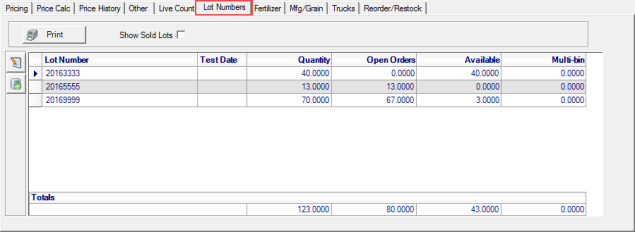
Show Sold Lots- Select to view Lots that have had all quantity sold.
Lot Number- Lists all Lot numbers associated with the Item.
Test Date- For Seed Lot Tracking only, supplied by the manufacturer.
Quantity- Current Quantity On Hand.
Open Orders- Quantity of the Item on open Purchase Orders.
Available- Quantity of the item available for Orders and Site Transfers.
Multi-bin- Manually adjust the On Hand quantity of an Item when a Multi-Bin count has been performed.
Totals- The Quantity, Open Orders, and Available columns for all Lots are totaled.
Select  to print the Lot information for an Item.
to print the Lot information for an Item.
Lot Number Adjustment
Select ![]() to add additional Lot numbers.
to add additional Lot numbers.
Access Lot Tracking Adjustment by selecting ![]() to edit the specifics of a Lot associated with an Item.
to edit the specifics of a Lot associated with an Item.
![]()
Test Date- Modify or Enter the correct Test Date for Items with Seed selected for Lot Tracking.
New Quantity- Enter the new quantity for the Item.
Reference- Enter Reference information in this eighteen character alpha-numeric field.
Reason Code- Enter a Reason Code or select F12 to search. This field is visible at locations using Reason Codes.
The Adjust Inventory checkbox is selected by default to add the value in the New Quantity field to On Hand quantity. By using the new parameter Default Lot Adj Inventory, this checkbox can be set to un-selected by default. This change would only affect new items. See Admin > Installation > Inventory > General for parameter information.
Enter the Operator ID of who adjusted lot numbers.
Select OK to complete the Adjustment.